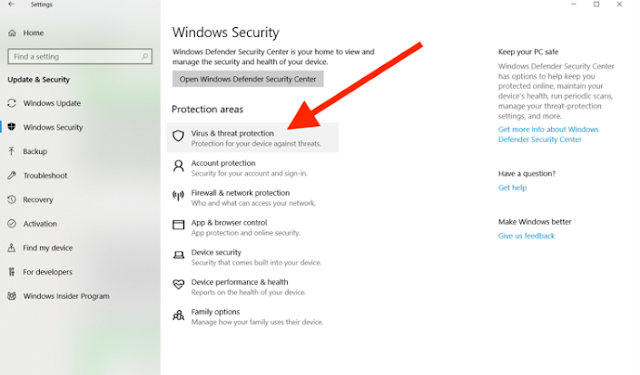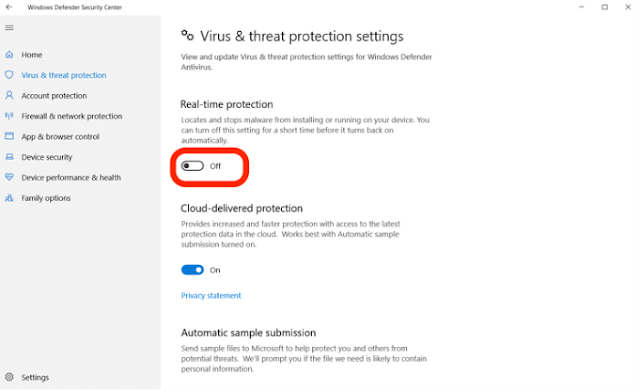The Google Search Network is a group of search-related websites and apps where your ads can appear. When you advertise on the Google Search Network, your ad can show near search results when someone searches with terms related to one of your keywords.
Setting up a Search campaign
- Create her Search campaign.
- Selects the Google Search Network, which includes, by default, Google Search partners.
- Selects the devices to show her ads on, based on what her customers use to search and shop.
- Campaign’s ads are eligible to show to customers located in, or who show interest in, a geographic location.
- Language targeting allows you to restrict where your ads may appear, based on the user's language settings and the language of the site.
- Determines your budget.
- Determines your bid strategy.
More Search campaign settings
Ad extensions enrich text ad by showing extra information about the advertiser's business. Google Ads automatically serves the ad extensions that are predicted to have a positive impact on performance.
1. Universal extensions: There are three extensions every marketer should be using to enhance their text ad: sitelinks, callout extensions, and structured snippets.
a) Sitelinks: Direct to specific sections of the website
Sitelinks are additional links that appear just under the text of your search ads, directing users to specific pages of your website.
b) Callout extensions: Highlight value-adding attributes
Callout extensions are short, specific (25-character) snippets of text. They can be used to highlight information about value-adding attributes of the business, products, or services.
c) Structured snippets: Give a glimpse of what’s offered
Structured snippets allow you to describe features of a specific product or range of products or services offered by the business before users click on the ad.
2. Location extensions: Give directions to the business: Location extensions let you show your business address, phone number, and a map marker alongside your ad text. On mobile devices, there’s a link with directions to your business.
3. Affiliate location extensions: Give directions to retail partner locations (available in select countries): Affiliate location extensions allow product manufacturers to drive visits to retail partners that sell their products. The format displays the headline and URL for the manufacturer’s website, ad text for the manufacturer’s product, and the nearest retailer.
4. Call extensions: If you’re looking to get calls from customers, use call extensions. These extend ads with a phone number, allowing mobile users to directly call your business.
5. App extensions: App extensions are great if you have an app to promote. This format gives you the option of driving traffic to your website or the app store from a single text ad.
6. Price extensions: Price extensions let you showcase your services and range of products alongside their respective prices. They’re available globally in several languages and currencies.
7. Promotion extensions: Promotion extensions allow you to quickly and prominently display information about your promotions without having to update every single ad.
8. Message extensions: Adapt to a new communication style: Message extensions are a mobile-only format that enables clients to easily connect with a growing segment of users who prefer to text.
9. Dynamic extensions
a) Dynamic sitelinks: Are automatically generated sitelinks that can serve with search ads. They’re optimized to direct consumers to relevant pages contextually on your website.
b) Dynamic structured snippets: Are features that automatically surface useful, structured custom information. This data shows for relevant queries as an additional line of nonclickable text in the form of a header: Value 1, Value 2, and Value 3. A one-line or two-line version of this automated extension may serve
c) Dynamic callout extensions: Are automatically generated callouts that can serve with search ads. The text for dynamic callouts is generated from existing content on your website (like the landing page of the ad creative).
10. Seller ratings (stars) extension: Are an automated extension that lets users know if your business is highly rated for quality service. Google receives data from the following data sources, which can be used to generate a seller ratings score.
a) Google Customer Reviews (GCR)
b) StellaService
c) Google-led shopping research
d) Google Consumer Surveys
e) Third-party review sites
This sets a campaign start and end date.
Let’s say Hiroko is running a special promotion on mountain bikes during the summer. She wants to have specific ads promoting the sale. The sale only runs for 30 days, so she doesn't want her ads about the promotion to run outside of those dates.
Allows you to choose certain days or hours of the week for your ads to show.
For instance, Hiroko can choose to have her kid bikes ads display during evening hours or weekends if she knows that customers search more often during those days and times for kids bikes.
Where Search Network ads can appear
Your ads can appear with Google search results and on other search sites when your keywords are relevant to a user's search.
- Google search sites: Ads can appear above or below search results on Google Search. They can appear beside, above, or below search results on Google Play, Google Shopping, Google Images, and Google Maps - including the Maps app.
- Google search partners: Ads might appear with search results on websites of Google search partners or as part of a related search or link unit. For text ads, search partners include hundreds of non-Google websites, as well as Google Video and other Google sites. Product Shopping ads can appear on search partner sites that display and link to products for sale. The clickthrough rate (CTR) for ads on search partner sites doesn't impact your Quality Score on google.com.
How to control which searches prompt your ads
1. Broad match (default match type): Broad match shows ads if a keyword (or any variations like misspellings, synonyms, or related searches) are included in a user’s search terms.
2. Broad match modifier: Adding a + sign in front of a keyword turns it into a broad match modifier. This prompts your ads to appear only if the keyword or its close variations are in any part of the search terms.
This is different from broad match, which allows for any variation of the keyword to appear in the search term. Broad match modifiers only allow for close variations.
3. Phrase match: Placing quotation marks around the keywords turns them into phrase match. This prompts your ads to appear only if the keywords within the quotation marks or close variations of them match a user’s search term.
This is different from broad match modifier as there cannot be any extra words between the user’s search terms, but similar since extra words can appear before or after the phrase match.\
4. Exact match: To use exact match, place brackets around the keywords. This way, your ads will only show if the search means the same thing as your keyword. It may include close variations of your keyword, like misspellings, plurals, and synonyms.
This is different from phrase match, as there can’t be any extra words before or after the search terms.
Negative keyword
A type of keyword that prevents your ad from being triggered by a certain word or phrase. Your ads aren’t shown to anyone who is searching for that phrase. This is also known as a negative match.
1. Negative broad match
This type is the default for your negative keywords. For negative broad match keywords, your ad won't show if the search contains all your negative keyword terms, even if the terms are in a different order. Your ad may still show if the search contains only some of your keyword terms.
Example: Negative broad match keyword: running shoes
2. Negative phrase match
For negative phrase match keywords, your ad won't show if the search contains the exact keyword terms in the same order. The search may include additional words, but the ad won't show as long as all the keyword terms are included in the search in the same order. The search may also include additional characters to a word and the ad will show even when the rest of the keyword terms are included in the search in the same order.
Example: Negative phrase match keyword: "running shoes"
3. Negative exact match
For negative exact match keywords, your ad won't show if the search contains the exact keyword terms, in the same order, without extra words. Your ad may still show if the search contains the keyword terms with additional words.
Example: Negative exact match keyword: [running shoes]
Text ads
Text ads are just that — ads made up of text! They’re a simple yet powerful way to get your business in front of people when they’re searching for products or services like yours on the Google Search Network.
Expanded text ads
We recently made changes to text ads so that you have more room to convey your message to customers. Now, you can:
- Add a third headline
- Add a second description
- Use up to 90 characters for each description
Expanded text ads are similar to the text ads that you’re used to, but with a few key differences.
- Expanded text ads have three headline fields.
- Expanded text ads also have two 90-character description fields, giving you more control over your ad’s messaging.
- The domain of your display URL is based on your final URL domain.
- The display URL can include two optional “Path” fields.
- Expanded text ads are mobile-optimized.
Responsive search ads
Responsive search ads let you create an ad that adapts to show more text—and more relevant messages—to your customers. Enter multiple headlines and descriptions when creating a responsive search ad, and over time, Google Ads will automatically test different combinations and learn which combinations perform best. By adapting your ad’s content to more closely match potential customers’ search terms, responsive search ads may improve your campaign’s performance.
Responsive search ads can help you:
- Create flexible ads that adapt to device widths, giving you more room to share your message with potential customers.
- Save time by providing multiple headlines and description options, then let Google Ads show the most relevant combinations to your customers.
- Reach more potential customers with multiple headlines and descriptions options that give your ads the opportunity to compete in more auctions and match more queries.
- Increase ad group performance by attracting more clicks and conversions that your existing text ads aren’t capturing because responsive search ads help you compete in more auctions.
What are Dynamic Search Ads?
Dynamic Search Ads can help you increase the reach of your Search campaigns. Instead of creating an ad for each page on your site and adding keywords for each of those ads, Dynamic Search Ads uses Google’s understanding of your site to customize and target your ads.
How Dynamic Search Ads works
- You specify the pages of your website, daily budget, and an ad template.
- The customer enters their search term in Google Search.
- If you have content relevant to the search, Google dynamically generates an ad headline and destination URL to the best matching page on your site.
Targeting options for Dynamic Search Ads
- Landing pages from standard ad groups: This is the easiest option, as it includes all webpages that you’re already using as landing pages for your ads across your accounts.
- Categories: Based on your website content, Google creates targetable categories, or sets of landing pages organized by theme. You decide which sets of pages to target, how to group similar pages, and the level of granularity.
- URL contains: You can target pages of your site containing specific strings.
- URL is: You can target specific URLs.
- Page feeds: Generate your ad group’s DSA targeting based on a feed of specific URLs, mapped to custom labels that can be updated automatically.
How Ad Rank determines your ad position
Google Ads calculates Ad Rank for every ad in the auction. Ad Rank determines your ad position and whether your ads are eligible to show at all. Generally speaking, the ad with the highest Ad Rank gets to show in the top position, and the ad with the second highest Ad Rank gets to show in the second position (assuming the ads clear the relevant thresholds), and so on.
At a high level, think of Ad Rank as having five factors:
1. Bid: When you set your bid, you're telling Google Ads the maximum amount you're willing to pay for a click on your ad. You often actually end up paying less, and you can change your bid at any time.
2. Ad rank threshold: To help ensure high-quality ads, we set minimum quality thresholds that an ad must achieve to show in a particular ad position.
3. Context of query: With the ad auction, context matters. When calculating Ad Rank, we look at the search terms the person has entered, the person’s location at the time of the search, the type of device they’re using (e.g., mobile or desktop), the time of the search, the nature of the search terms, other ads and search results that show on the page, and other user signals and attributes.
4. Ad extensions impact: When you create your ad, you have the option to add extra information to your ad, such as a phone number, or more links to specific pages on your site. These are called ad extensions.
Google Ads estimates how extensions and other ad formats you use will impact your ad's performance.
5. Auction-time ad quality: Google Ads also looks at how relevant and useful your ad and the website it links to are to the person who'll see it. Quality Score is an aggregated estimate of our assessment of the quality of your ad.
To improve your ad quality, focus on the three components of Quality Score
1. Expected clickthrough rate: This is our prediction of how often an ad will be clicked on when it's shown. Across Google, we rely on user feedback to drive decision making, and user clickthrough rates (CTRs) tell us what users respond to. By allowing users to vote with their clicks, we have millions of people who are helping us to decide which ads are best for each search query.
2. Ad landing page experience: Users want ad landing pages that help them find what they're looking for. A highly relevant landing page yields a higher score.
A high-quality landing page should have appropriate and original content that helps the user complete their task. It should be easily navigable and transparent about the nature of the business, how the site interacts with the user's computer, and how it intends to use their personal information.
3. Ad relevance: Ad relevance is a measure of how well an ad matches what the user is searching for, and helps to make sure that only useful ads are shown. It also prevents businesses from simply paying their way onto a search that's unrelated to their product or service.
How Ad Rank influences actual cost per click
Oftentimes, average cost per click (CPC) is not the price you’re paying for each of your clicks. Because the system is dynamic, the CPC can vary a lot from auction to auction and depends on a variety of factors, such as the context of each query. It's important to keep in mind that average CPC is just an average--meaning that the price you pay could be above or below that average.
Higher-quality ads typically lead to lower costs, better ad positions, and more advertising success. When users see better ads, they’re happier and more likely to actually click on those ads.
Reach prospective customers with Google's Search Audience solutions
1. Affinity Audiences: Affinity Audiences aggregates users who’ve demonstrated a qualified interest in a given topic, allowing you to access the people your product or service will most likely matter to.
2. Detailed Demographics: Using Detailed Demographics, you can reach customers based on their activities on Google.com. These activities may indicate certain things about their lives, including parental status, parenting stage, homeownership status, marital status, and education status.
- Parental status - Whether or not they’re a parent
- Parenting stage - Ages of their children
- Homeownership - Whether they own or rent their home
- Marital status - Whether they’re married, in a relationship, or single
- Education status - Level of education they’ve achieved or if they’re currently attending college
3. In-Market Audiences: Google’s Audience solutions can tell the difference between interest and intent. Being able to identify groups that are in-market for your products and services is extremely valuable because it allows you to reach people when they’re in the mindset to buy. This can result in a higher ROI than reaching customers that are only generally interested.
Harness the power of your own data to reach your marketing objectives
1. Remarketing Lists for Search Ads (RLSA): Search campaigns generate valuable traffic to your website and can help you achieve excellent results. But not all user traffic is the same!
2. Customer Match: Every interaction you have with your customers is an opportunity to connect with them on their path to purchase. These interactions are taking on new forms every day, providing you with additional insights. But the evolving landscape complicates the once-simple approach to reaching customers and moving them down the purchase path. There are now multiple touchpoints and factors that can influence a consumer connection.
3. Similar Audiences: Similar Audiences leverages your remarketing lists to find new customers with similar characteristics as your existing customers. It can help you expand the reach of your valuable audiences, across all platforms.
Optimization Score
Optimizing Search campaigns can be a challenging task. That’s because there are many ways to improve the performance and ROI of each campaign. To streamline the process, Google Ads is introducing optimization score.
How do you see optimization score improving your advertising?
- By surfacing impactful recommendations
- By saving time that would’ve been spent on finding optimization opportunities
- By deciding which optimizations will increase performance
- By monitoring account health over time
Google Ads Performance Planner
Performance Planner is a new forecasting tool that uses machine learning to reveal the possibilities for your Google Ads campaigns. With this tool, you can explore forecasts for your upcoming monthly, quarterly, and annual budgets for current campaigns, while also helping to improve your return on investment.
How does the Performance Planner work?
Performance Planner is a tool that lets you create plans for your advertising spend, and see how changes to campaigns might affect key metrics and overall performance.
Using Performance Planner, you can:
- See forecasts for your campaigns.
- Explore outcomes by adjusting campaign settings.
- Understand opportunities in seasonal periods.
- Manage budgets across accounts and campaigns.
Benefits
- See your campaigns' projected monthly and quarterly performance.
- Get suggestions that can help your campaigns perform better for the same spend.
- Find out how your spend and performance goals are affected if you change your campaign settings.
How it works
To give you the most accurate forecasts possible, Performance Planner takes into account billions of search queries, and is usually updated every 24 hours. Performance Planner simulates relevant ad auctions over the last 7-10 days, including variables like seasonality, competitor activity, and landing page.
After running simulations and collecting data, the accuracy of Performance Planner forecasts are measured for running campaigns against their actual eventual performance and machine learning is used to fine-tune your forecasts.
Performance Planner forecasts conversions based on the conversion types in the “Conversions” column of your Google Ads performance reports.
Use auction insights to compare performance
The Auction insights report lets you compare your performance with other advertisers who are participating in the same auctions that you are. This information can help you make strategic decisions about bidding and budgeting by showing you where you're succeeding and where you may be missing opportunities for improved performance. The Auction insights report is available for both Search and Shopping campaigns.
Auction insights statistics
1. Impression share: Impression share is the number of impressions you received divided by the estimated number of impressions you were eligible to receive. Eligibility is based on your current ads' targeting settings, approval statuses, bids, and Quality Scores. In the Auction insights report, impression share also tells you the impression share of other advertisers as a proportion of the auctions in which you were also competing.
2. Overlap rate: Overlap rate is how often another participant's ad received an impression when your ad also received an impression.
For example, if one of the other participants in your Auction insights report is showing “60%” in the Overlap rate column, this means that in 6 out of every 10 times your ad showed, an ad from this participant showed as well.
3. Position above rate (Search campaigns only): Position above rate is how often the other participant’s ad was shown in a higher position than yours was, when both of your ads were shown at the same time.
For example, if one of the other advertisers in your Auction insights report is showing “5%” in the Position above rate column, this means that the other participant’s ad showed in a position above yours in 5 out of every 100 times your ads showed at the same time.
4. Top of page rate (Search campaigns only): Top of page rate tells you how often your ad (or the ad of another participant, depending on which row you're viewing) was shown at the top of the page, above the unpaid search results.
For example, if an advertiser had 100 impressions out of which 20 impressions appear in any of the positions above the organic search results, the top of page rate will be 20%.
5. Absolute top of the page rate (Search campaigns only): Absolute top of the page rate tells you how often your ad (or the ad of another participant, depending on which row you're viewing) was shown at the absolute top of the page as the very first ad above the organic search results.
For example, if out of 100 impressions, an ad has 10 impressions in which it appears as the first ad above the organic search results, the absolute top of page rate will be 10%.
6. Outranking share: Outranking share is a percentage defined as the number of times your ad ranked higher in the auction than another participant’s ad, plus the number of times your ad showed when theirs did not, divided by the total number of ad auctions you participated in.