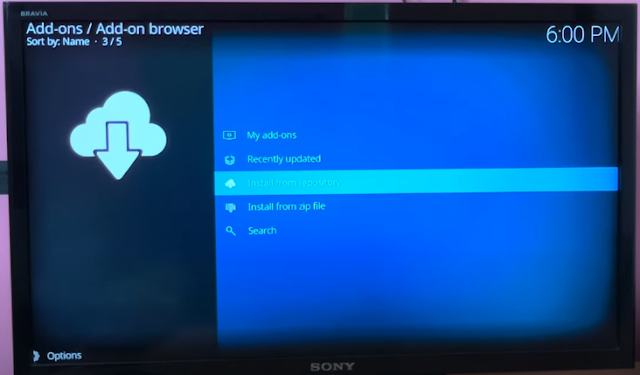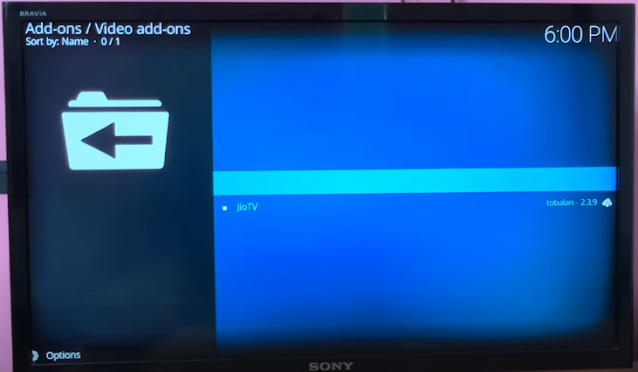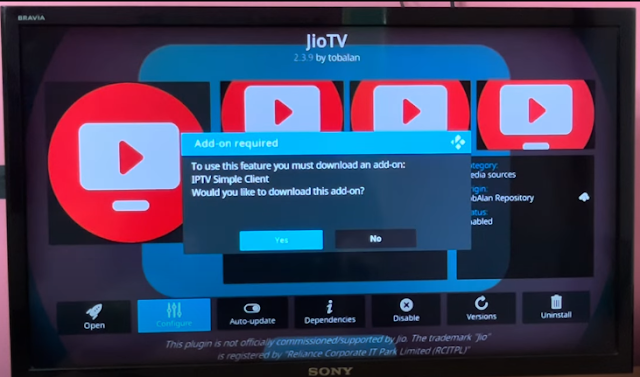Video Link: https://youtu.be/rQ7zl0IUDi0?si=8WQI7_kANlh9_LZt
Step 1 - Install Kodi
Step 2 - Go to Settings > File Manager > Add Source > Enter the Website i.e https://kiranreddyrebel.github.io/ > OK > Enter a Name i.e KK > OK > ADD > OK
Step 4 - Restart Kodi
Step 5 - Go to Settings > Add-ons > Install from repository > kiranreddyrebel Repository > Video Add-ons > JioTV > Install > OK
Step 6 - Go to Settings > Add-ons > My Add-ons > Video Add-ons > JioTV > Configure > Account > Login > OTP > OK
Step 7 - Go to Settings > Add-ons > My Add-ons > Video Add-ons > JioTV > Configure > Setup > Setup Sample IPTV PVR > YES
Step 8 - Restart Kodi
Step 9 - Go to TV